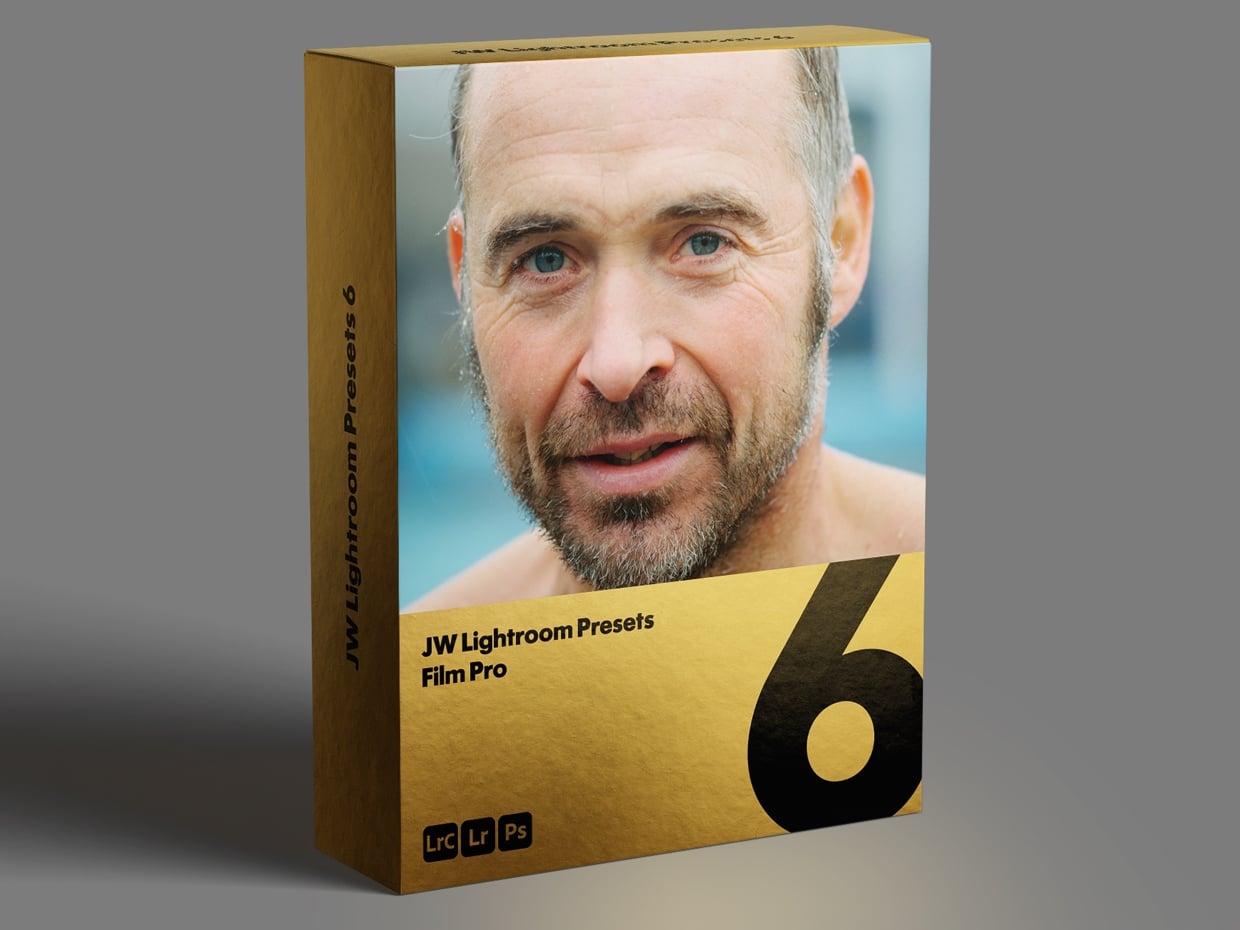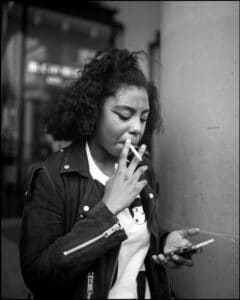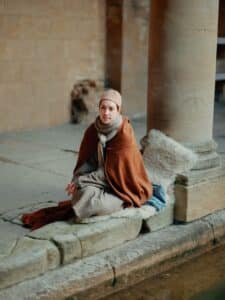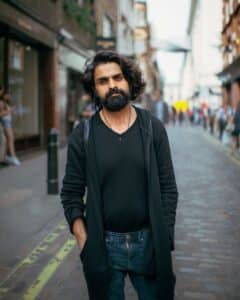A selection of 17 Adobe Lightroom presets based on the looks of Fujifilm film stocks.
Compatible with Adobe Creative Cloud versions of:
-
Adobe Lightroom CC (version 7 and above)
-
Adobe Lightroom Classic (version 13.0.2 and above)
-
Adobe Photoshop CC (version 16.0.1 and above)
-
Lightroom Mobile/Tablet app (you will need a Creative Cloud subscription to import them. You do this via importing through the Lightroom CC desktop app and they should appear in the mobile app)
Presets in pack:
Tools
- 3 x 35mm Looks (colour)
- 1 x 35mm Look (black and white)
- Colour Boost (for Canon R series cameras)
- Contrast Boost
- Dull Background
- Enhance Sky
- Remove Grain
- Sharpen 40%
- Vignette
- 9 x Film-style frames (Lightroom)
Film stocks
Black & White
- Fujifilm ACROS
- Ilford HP5 400
- Ilford PANF 50
- Kodak Tri-X 400
- Polaroid 665
Colour
- Agfa Vista 200
- Cinestill 800T
- Fujichrome Astia 100F
- Fujichrome Velvia 50
- Fujicolor Pro 160C
- Fujicolor Pro 400H
- Fujicolor Pro 800Z
- Kodachrome 64
- Kodak Portra 160
- Kodak Portra 400
- Kodak Portra 800
- Kodak Ultramax 400
Actions (for Photoshop):
- Cinestill Red Halation
Please note
These presets will not work in older versions of Lightroom and Camera Raw. They will only work in the Creative Cloud version of Lightroom and Photoshop.
If you only have Lightroom and not Photoshop, you will be able to run the film emulation presets (and the frames), but not the Red halation effect. For that additional effect, you must have Photoshop CC.
Refunds cannot be given for digital downloads.
If you are experiencing difficulty with getting these presets installed and working, please first check that your version of Lightroom is fully updated before contacting me. Thank you.
Black and white films
Colour films
35mm Look
FROM: Jamie Windsor