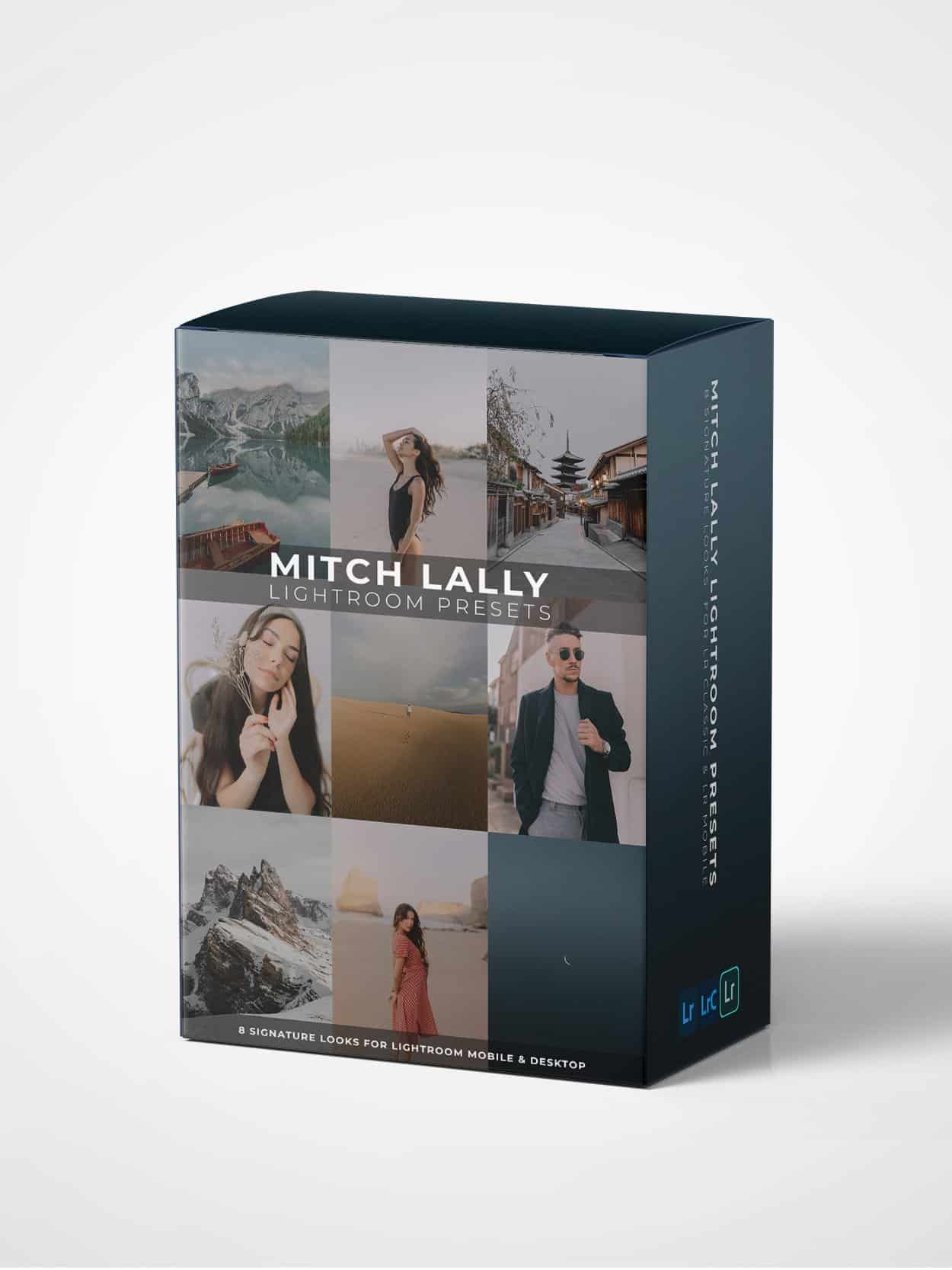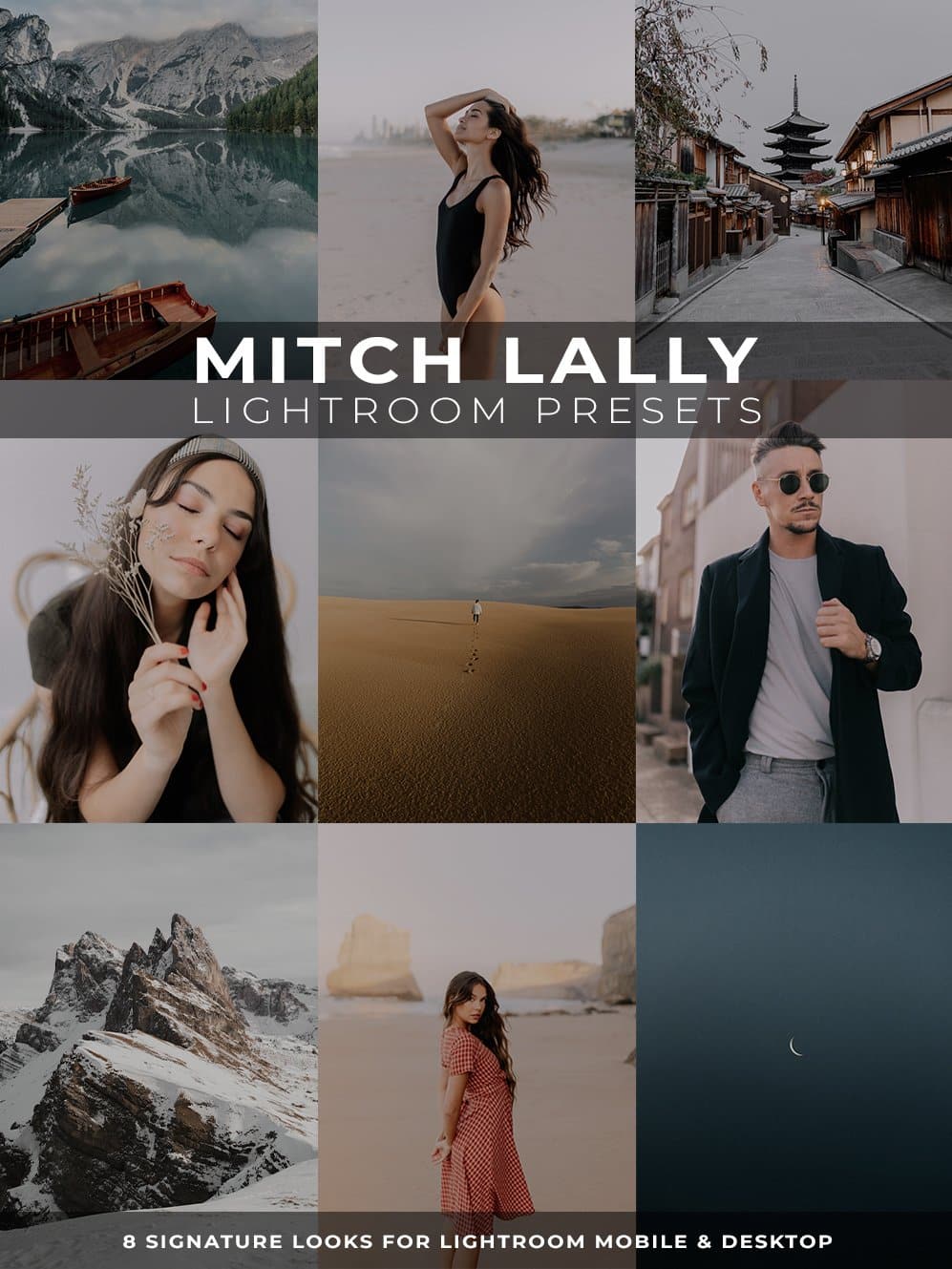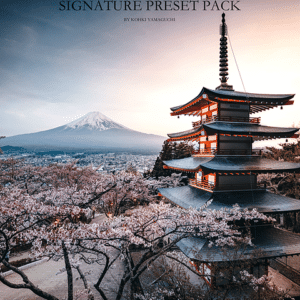Mitch Lally – Lightroom Presets
Clean, beautiful presets that actually work. It’s taken me years to develop this pack and each preset has been tested and tweaked over that time. Hundreds of preset variations were made – these are the ones that stuck.
They are each named after iconic beaches and coastal locations on the Gold Coast, Australia. They’re perfect for portraits and images of people – but I’ve had huge success in applying these to landscape, travel, product, interior and architectural photographs.
When many other creators focus on the sheer number of presets – I focus on quality.
WHAT YOU GET
✔ 8 Unique Presets with Custom Tone Curves + Grain Controls
✔ PDF Installation Guide
✔ FREE Mini-Course “How To Edit Portrait + Travel Images” using this Preset Pack
ABOUT THE PRESETS
These presets are designed for Adobe Lightroom [all versions] and won’t work with other photo editing software. There are two seperate folders, one for Lightroom Classic and CC (subscription) and one for previous versions of Lightroom (4,5,6).
There is an additional folder of DNGs for the Mobile Version. Copy and paste the settings from the DNG files inside of Lightroom Mobile to your photos and save as a new preset.
Please keep in mind these presets are designed to be used with RAW files and won’t be represented accurately when applied to JPEGs.
There are no exposure or white balance adjustments added to the presets, please use the sliders to correct the image yourself after applying the presets! If the presets are a little dark on application simply use the exposure slider to brighten them up!
PRESETS:
✔ THE OG
✔ BURLEIGH
✔ CURRUMBIN
✔ GREENMOUNT
✔ KIRRA
✔ NOBBYS
✔ PIZZEY
✔ TALLY
FROM: Mitch Lally