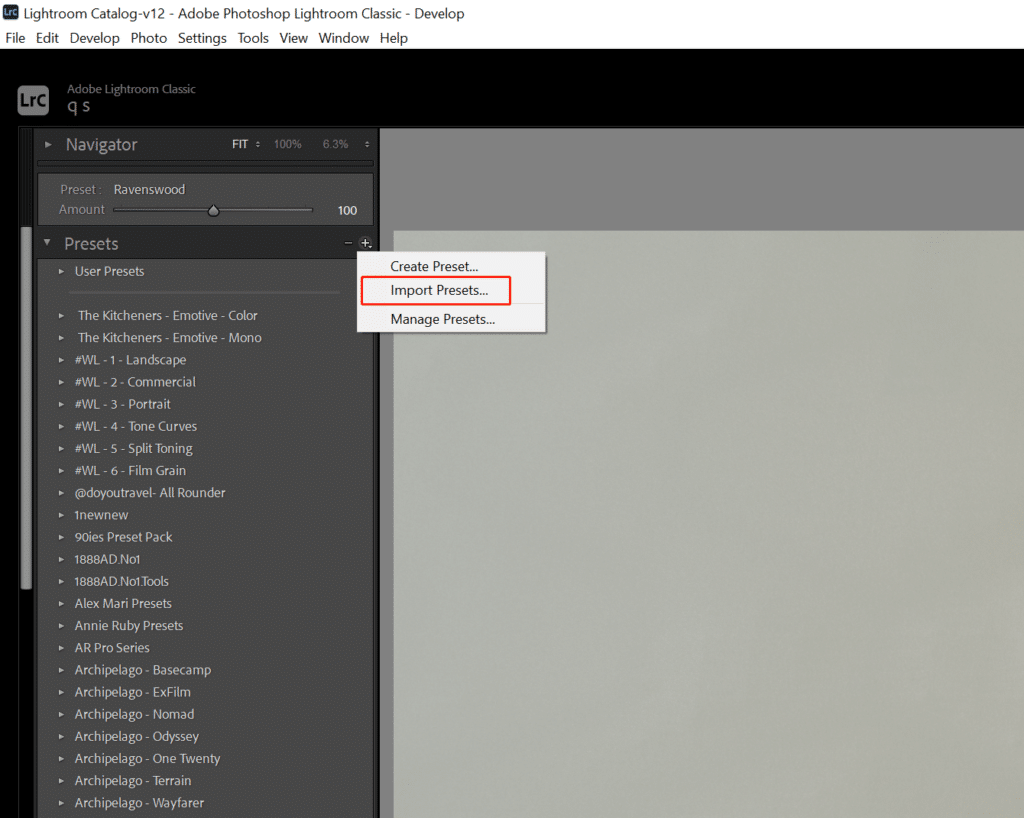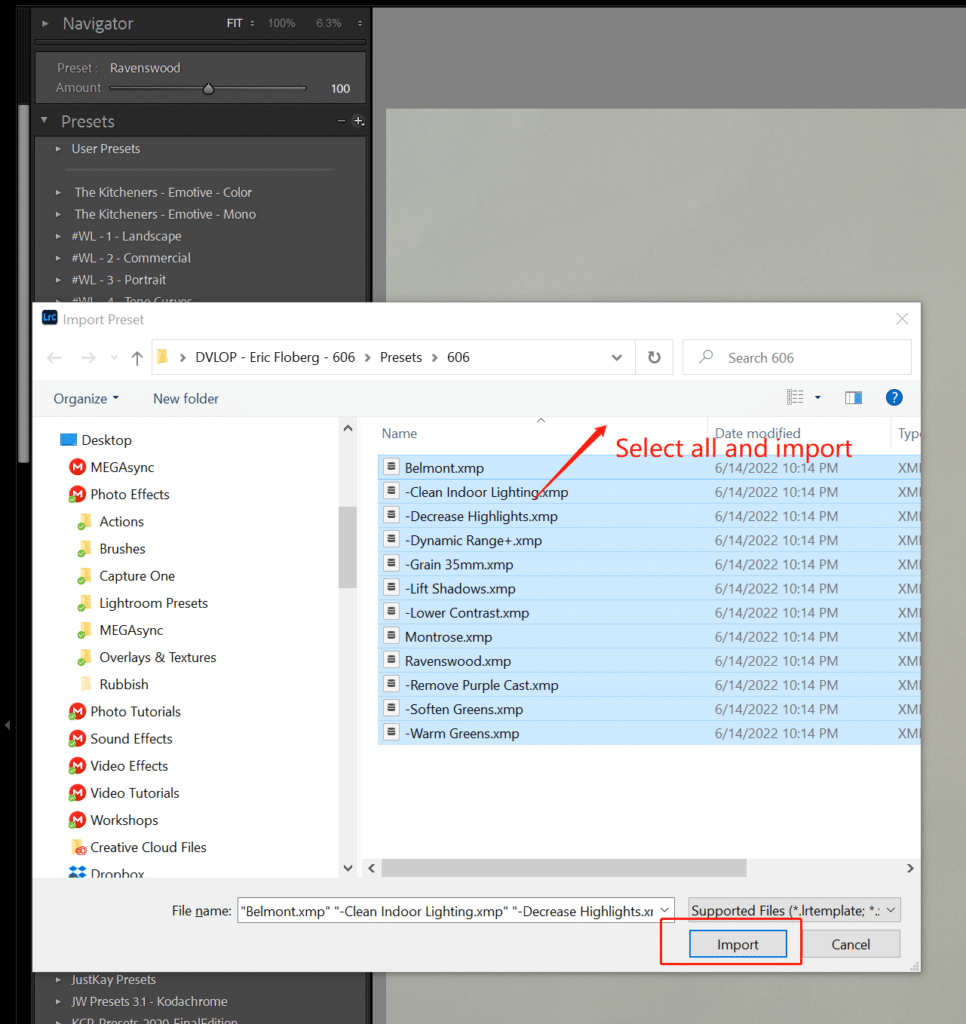Because the preset is extracted, it cannot be carried out according to the official installation method.
To install presets from DVLOP, you need copy profiles to CameraProfiles directory first, then import the presets.
1. Copy DVLOP X to the CameraProfiles
For windows 10
Copy DVLOP X or DVLOP III to CameraProfiles directory. The directory is : C:\Users\[you user name]\AppData\Roaming\Adobe\CameraRaw\CameraProfiles
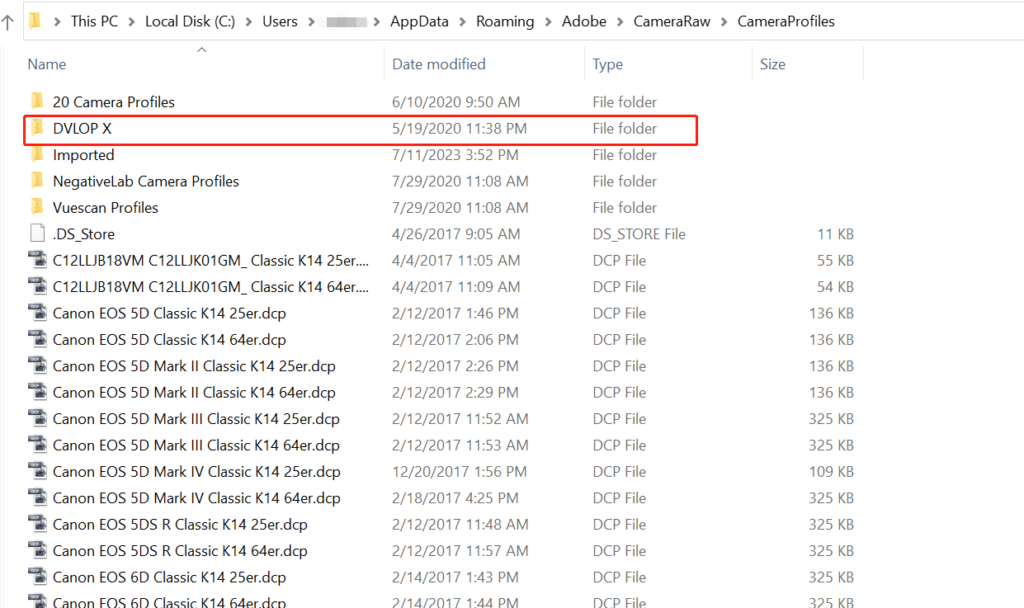
For Mac
Command + shift + G , open the directory :~/Library/Application Support/Adobe/CameraRaw/CameraProfiles
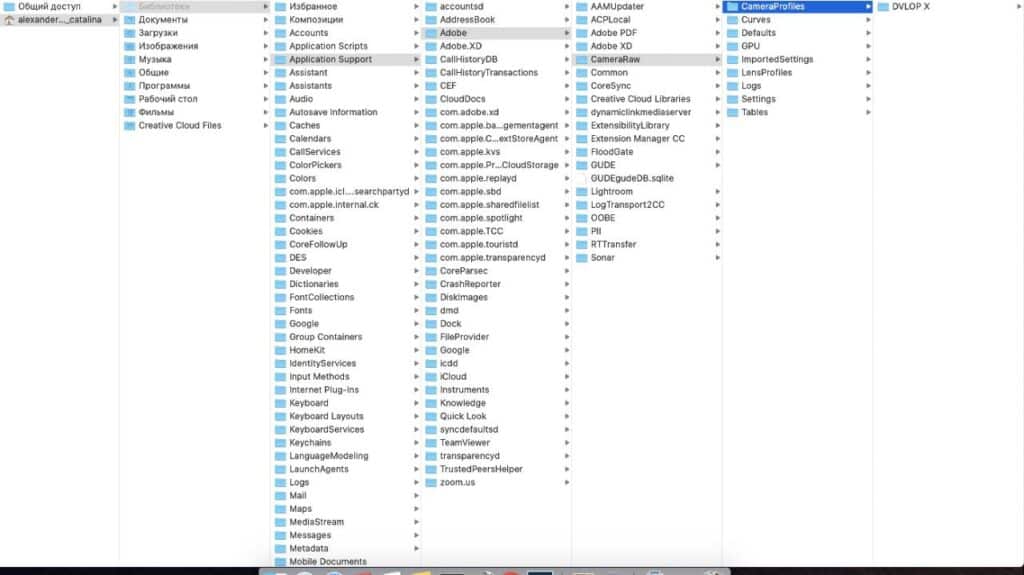
2. Import the presets
Presets in directory ‘Presets’