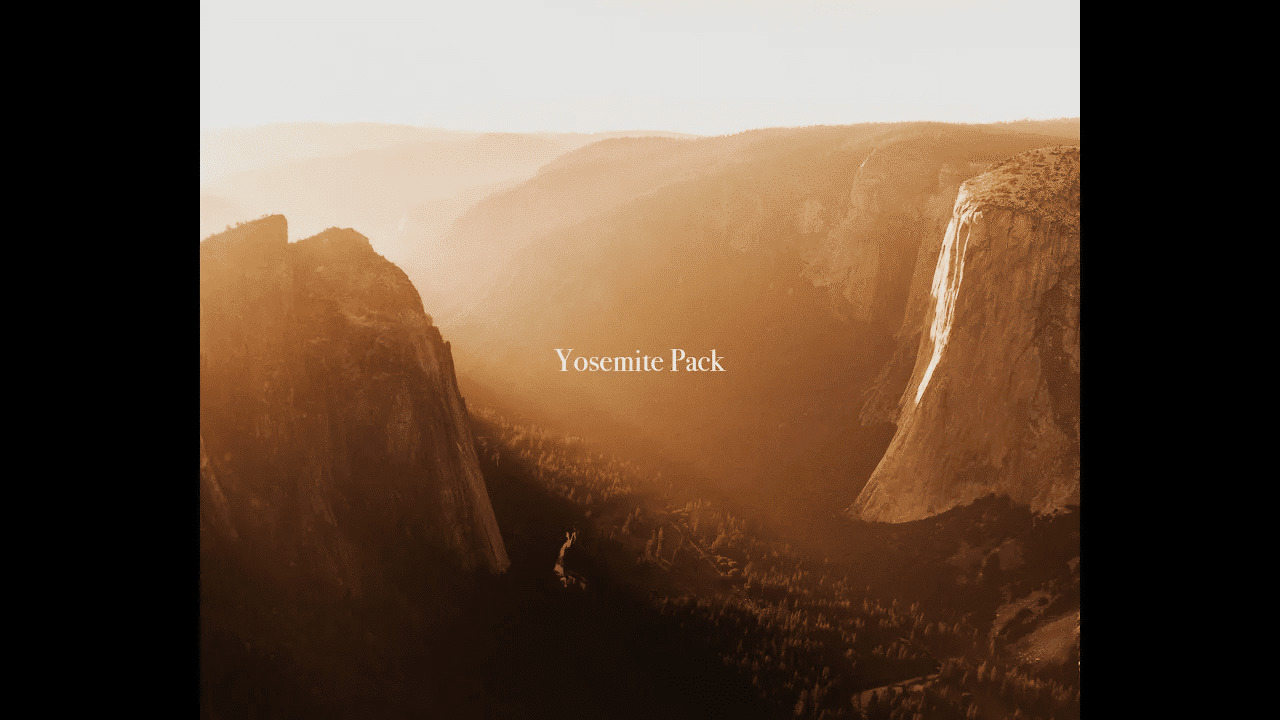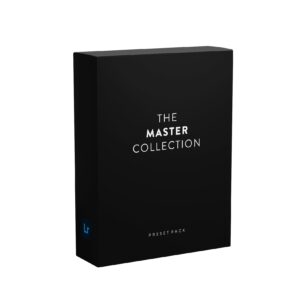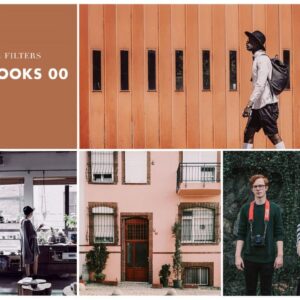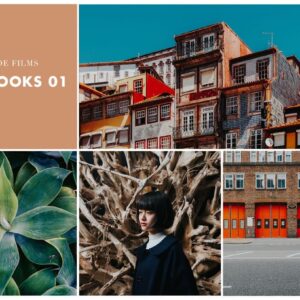Anni Graham – Yosemite Pack
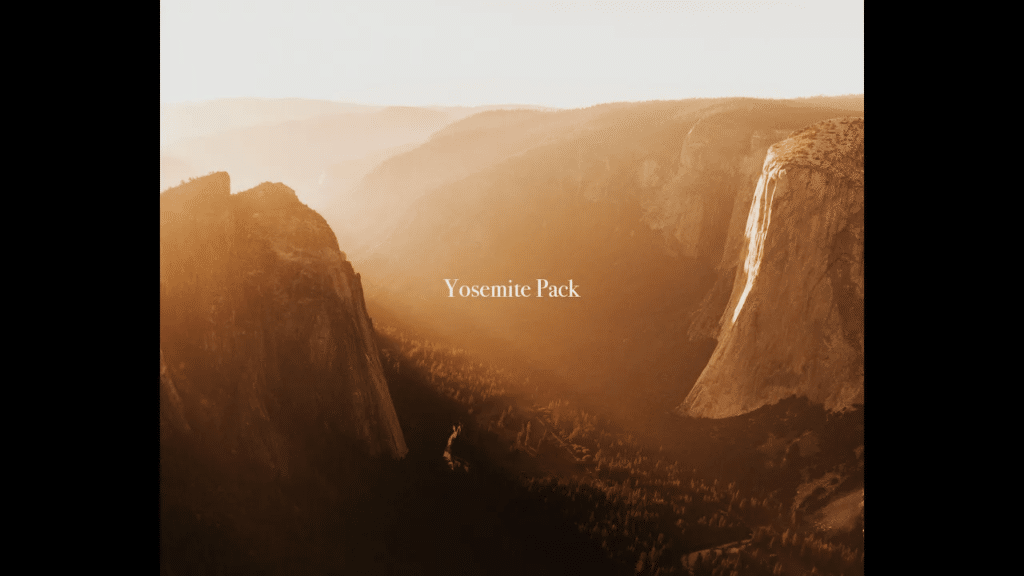
You’ll find 4 color and 2 black & white presets compatible with any version of Lightroom and Photoshop. Each preset may work better in slightly different scenarios. Below you’ll learn more about how to best use them and see how they can transform your images in a few clicks or less.
Here’s a preview of what it’s like to edit with the Yosemite pack. Easy, seamless edits over multiple different kinds of lighting situations, skin tones, and backgrounds. Each modification is subtle, yet transformative. All these photos were taken on a Canon 5D Mark IV and shot on auto white balance.
YOSEMITE 01

Warm shadows, warm highlights. This is the most common preset that I use in this pack and the inspiration behind the Yosemite Pack. It is desaturated just a tad, with warmth in the highlights and shadows making every photo pop with those earthy tones. Bring down the yellow luminance for an alternative look. Best in all kinds of lighting.
YOSEMITE 02

Blue shadows, warm highlights. The most defining feature of this preset is a blue tint in the shadows. I love using this preset at waterfalls to highlight those cooler tones, or when it’s bright and sunny outside and you want to cool down the colors. Adjust split toning to find an alternative effect.
YOSEMITE 03

Desaturated and warm. This is my favorite preset to use during golden hour. It is desaturated with warmth in the shadows, mimicking the colors of a sunset. It works best in backlit light.
YOSEMITE 04

Bold greens. This preset is best used in any environment that features a green background such as a forest or grassy field. Adjust hue in the HSL sliders to modify the color of green represented in the photo for an alternative effect.
YOSEMITE BW 01

Deep shadows and muted highlights. B+W images are often the most powerful and emotional images in a gallery, but not every image is compatible with being B+W. They are a kind of their own. Images with simple backgrounds or are close up to the subject are enhanced in monochrome editing. Choose your B+W images carefully and this preset will bring them to life.
YOSEMITE BW 02

Black and white with a gradient. This is my favorite B+W preset to use featuring lots of grain, deep shadows, and a gradient placed at the bottom of the image which is adjustable through your gradient tool. It creates a totally unique B+W image that will change the way you think about gradients.
FROM:Anni Graham