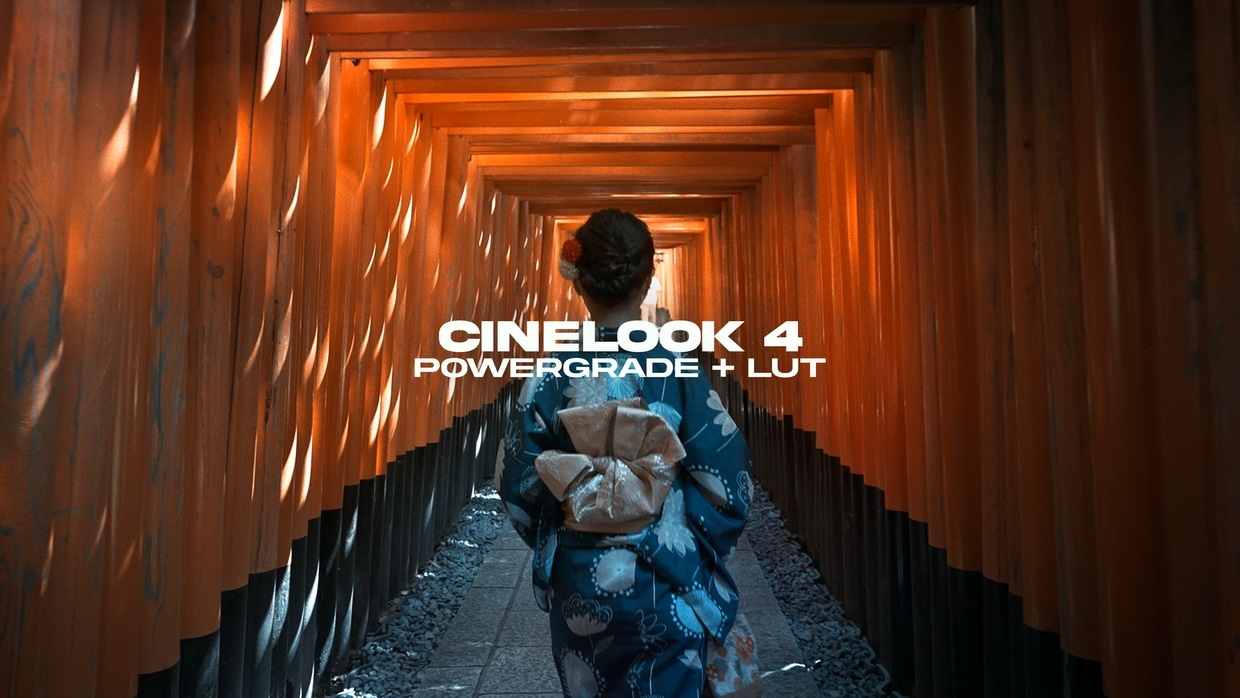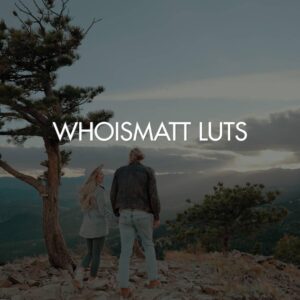Using the LUT (Premiere Pro, Final Cut, After Effects, Etc.)
1. The LUT is a Rec.709 LUT so if your footage is in Log, convert your footage to Rec.709 using a Color Space Transform in DaVinci Resolve or by correcting primaries manually if you are on Premiere Pro, Final Cut, etc.
2. Adjust your white balance to ensure LUT color aesthetic is being applied correctly.
3. Adjust contrast and saturation as desired.
FROM: Nomadic George