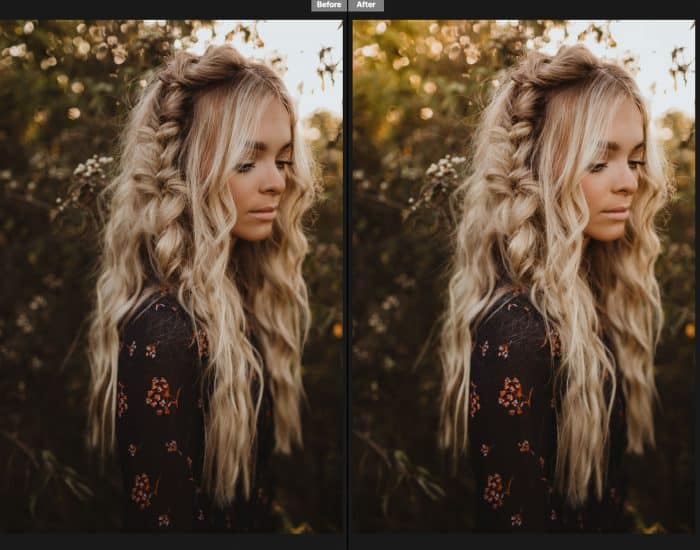Embrace Presets – The Golden Collection Lightroom Presets
Local corrections: Radial filters & brushes by Laura McPherson of Elephant juice photo.
Note: Use these as Radial filters & brushes
Embrace Presets Golden Collection
– sunshine
– Warm light flare
– Subtle brighten
– Dramatic sky
– Blue sky
– Creamy
– Darken up
– Warmth
– Enhance flare
– Sharpen
– Pop
– Soft light
– Finishing glow
– Goldenrod
– Cool down
These are Laura’s go-to settings. Laura created them to use as radial filters in ACR & LR in addition to her edits. You can use as brushes, radial filters or gradient filters! These give Laura’s edits a final touch, by enhancing the golden light and depth of her images.
Laura uses Wanderlust as her main preset and uses her brushes and filters to finish her look!
Local Corrections brushes for Lightroom Classic CC 7.1 and higher and Adobe Camera RAW.
There is a short tutorial video included in which Laura explains how to load brushes into ACR
If you need assistance loading your brushes into Lightroom please join the Facebook Community.
How to install
Change the Username to your pc name
For ACR
Copy XMP files to C:\Users\Username\AppData\Roaming\Adobe\CameraRaw\LocalCorrections
For Lightroom
Copy Lrtemplate files to C:\Users\Username\AppData\Roaming\Adobe\Lightroom\Local Adjustment Presets
For Mac user, you need copy file to your right file directory.
FROM: Embrace Presets